Aweber Automation: Simplifying Your Email Campaign Management
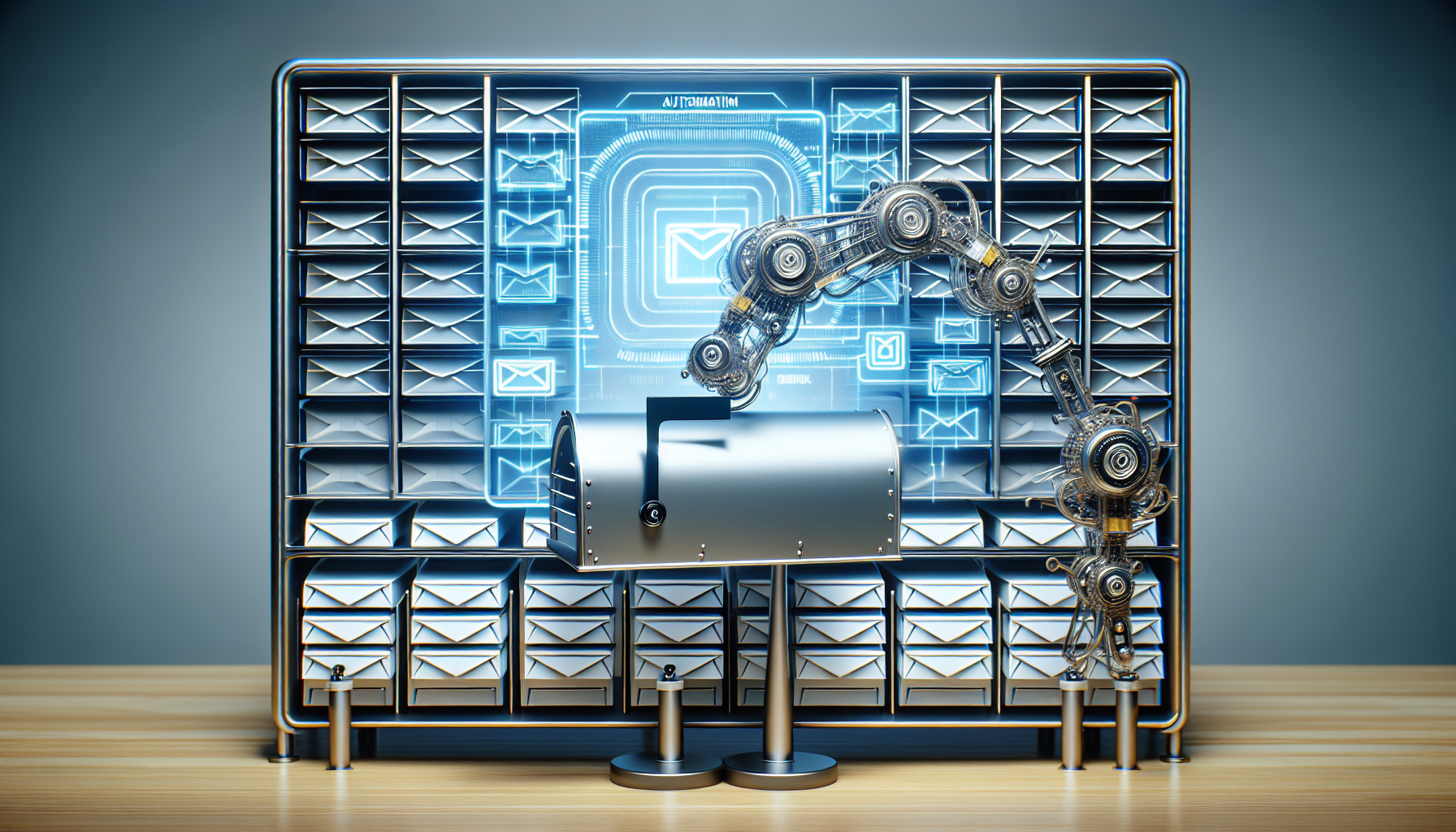
Imagine having a tool that takes care of all your email campaign management tasks, from designing and scheduling campaigns to tracking and analyzing their performance. Well, with Aweber Automation, that dream becomes a reality. This powerful platform streamlines the entire process, allowing you to effortlessly manage and automate your email campaigns. Whether you're a seasoned marketer or just starting out, Aweber Automation is here to simplify your email campaign management and help you achieve your marketing goals more efficiently. Say goodbye to manual tasks and hello to a more streamlined and optimized email marketing strategy with Aweber Automation.
Understanding Aweber Automation
Basics of Aweber Automation
In the world of email marketing, automation is a game-changer. Aweber Automation is a powerful tool that allows you to streamline and optimize your email campaigns. With automation, you can set up a series of emails to be automatically sent to subscribers based on their actions, resulting in increased engagement and conversions.
Importance of Email Campaign Automation
Email campaign automation is essential for any business that wants to scale its email marketing efforts. It saves you time and effort by automating repetitive tasks such as sending welcome emails to new subscribers or following up with customers who have abandoned their shopping carts. By delivering the right message to the right person at the right time, automation helps to nurture leads, build customer relationships, and ultimately drive revenue.
Outlining the Key Features of Aweber Automation
Aweber Automation offers a range of features that make it easy for you to create and manage your email campaigns. Some of the key features include:
- Autoresponders: Set up a series of automated emails to be sent to subscribers at predetermined intervals or based on specific triggers.
- Tags and Segmentation: By using tags, you can segment your subscribers into different groups based on their interests, behaviors, or other criteria. This allows you to send highly targeted and personalized emails to specific segments of your audience.
- Drag-and-Drop Builder: Aweber's user-friendly drag-and-drop builder makes it easy to create professional-looking emails without any coding or design skills.
- Analytics and Reporting: Track and measure the performance of your email campaigns with Aweber's comprehensive analytics and reporting tools. This allows you to fine-tune your campaigns and optimize your results.
Setting Up Your Aweber Account
Step by Step Process to Set up an Account
Getting started with Aweber is quick and easy. Simply follow these steps to set up your account:
- Visit the Aweber website and click on the "Get Started" button.
- Fill out the required information, including your name, email address, and password.
- Choose a pricing plan that best suits your needs. Aweber offers different plans based on the number of subscribers you have.
- Enter your billing information and complete the payment process.
- Once your account is set up, you will receive a confirmation email with further instructions.
Verifying Your Email Address
After setting up your account, it is essential to verify your email address. This step is necessary to ensure the deliverability of your emails and to comply with anti-spam regulations. Aweber will send you an email with a verification link. Simply click on the link to verify your email address.
Choosing the Right Pricing Plan
Aweber offers different pricing plans to suit businesses of all sizes. The right plan for you will depend on the number of subscribers you have and the features you need. Take the time to evaluate your business needs and choose the plan that provides the best value for your money. Aweber also offers a free trial, so you can test out the platform before committing to a paid plan.

Navigating the Aweber Interface
Dashboard Overview
Once you have set up your Aweber account, you will be greeted with a user-friendly dashboard. The dashboard provides a comprehensive overview of your email campaigns and subscriber activity. You can quickly access key features such as creating new campaigns, managing subscribers, and analyzing campaign performance.
Understanding Basic Features and Functions
Aweber's interface is designed to be intuitive and user-friendly. Here are some basic features and functions you should familiarize yourself with:
- Campaigns: Create and manage your email campaigns from the campaigns section. You can create automated campaigns or send one-time broadcasts to your subscribers.
- Subscribers: Manage your subscriber lists, segment your audience, and track subscriber activity from the subscribers section. You can import and export subscriber data, as well as view individual subscriber profiles.
- Templates: Aweber offers a library of professionally designed templates that you can use to create visually appealing emails. You can customize these templates to match your brand's style and tone.
How to Use the Drag-and-Drop Builder
Aweber's drag-and-drop builder is a powerful tool that allows you to create stunning emails without any coding or design skills. Simply select a template from the template library, and then customize it by dragging and dropping various elements such as text blocks, images, buttons, and social media icons. You can also change the colors, fonts, and layout of your email to match your brand's aesthetic. The drag-and-drop builder makes it easy to create visually appealing emails that grab your subscribers' attention.
Creating Your First Email Campaign with Aweber
What is an Email Campaign
An email campaign is a series of strategically planned emails that are sent to your subscribers with the goal of achieving a specific objective. This could be to promote a product or service, build brand awareness, nurture leads, or drive conversions. Aweber allows you to create both one-time broadcasts and automated campaigns.
Steps to Create and Launch an Email Campaign
Creating and launching an email campaign with Aweber is a straightforward process. Follow these steps to get started:
- Define your campaign objective: Determine what you want to achieve with your email campaign. This will help guide your content and messaging.
- Segment your audience: Use tags and segmentation to group your subscribers based on their interests, demographics, or other criteria. This will allow you to send targeted emails to specific segments of your audience.
- Create engaging content: Write compelling subject lines and email copy that resonates with your audience. Use Aweber's drag-and-drop builder to design visually appealing emails that capture attention.
- Set up automation: If you are creating an automated campaign, set up triggers and time intervals for each email in the series. This ensures that the right emails are sent to subscribers at the right time.
- Test and preview: Before launching your campaign, make sure to test your emails across different devices and email clients. Use Aweber's preview feature to see how your emails will appear to subscribers.
- Launch your campaign: Once you are satisfied with your emails, schedule or send them to your subscribers. Aweber allows you to choose the date and time for your emails to be sent.
Selecting and Customizing Templates
Aweber offers a wide range of professionally designed email templates that you can choose from. These templates are fully customizable, allowing you to tailor them to your brand's style and messaging. Select a template that aligns with your campaign objective and audience. From there, you can customize the template by adding your own text, images, and branding elements. Aweber's drag-and-drop builder makes it easy to personalize and customize your templates without any technical skills.

Understanding Aweber's Email Automation Capabilities
Introduction to Aweber's Automation
Aweber's automation feature allows you to create highly targeted and personalized email experiences for your subscribers. By setting up automated email series, you can deliver the right message to the right person at the right time, based on their behaviors and actions. This helps to nurture leads, build customer relationships, and drive conversions.
Creating an Automated Email Series
To create an automated email series with Aweber, you will need to define triggers and actions for each email in the series. Triggers are specific actions or behaviors that a subscriber takes, such as signing up for your newsletter or making a purchase. Actions are the emails that are sent to subscribers based on these triggers.
For example, you can set up an automation where a welcome email is sent to new subscribers immediately after they sign up. Then, a follow-up email is sent three days later to provide more information about your products or services. You can continue the series with additional emails based on subscriber engagement or specific triggers.
Aweber's automation feature allows you to create complex automation workflows with multiple triggers and actions. This enables you to deliver highly personalized and targeted emails to your subscribers throughout their journey with your brand.
Utilizing Tags for Advanced Automation
Tags are a powerful tool within Aweber's automation feature that allows you to segment and personalize your email campaigns even further. By applying tags to your subscribers based on their behaviors or interests, you can create highly targeted automation workflows.
For example, if a subscriber clicks on a specific link in your email, you can apply a tag that indicates their interest in that particular topic. You can then set up an automation workflow that sends follow-up emails related to that topic, further nurturing their interest and driving engagement.
Tags can also be used to trigger actions within an automation workflow. For example, if a subscriber makes a purchase, you can apply a "customer" tag and send them targeted emails with product recommendations or special offers for existing customers.
Utilizing tags in your automation workflows allows you to create personalized and relevant experiences for your subscribers, increasing engagement and driving conversions.
Optimizing Your Emails with Aweber
A/B Testing Your Emails
A/B testing, also known as split testing, is an essential technique for optimizing your email campaigns. With Aweber, you can easily conduct A/B tests to compare different elements of your emails, such as subject lines, content, layouts, or call-to-action buttons.
To conduct an A/B test, create two different versions of your email with one variable element. For example, you can test two different subject lines to see which one generates a higher open rate. Aweber will split your subscriber list into two groups and send each version of the email to a different group. You can then analyze the performance of each version to determine which one is more effective.
A/B testing allows you to make data-driven decisions and continuously improve the effectiveness of your email campaigns.
Tracking and Analyzing Email Performance with Aweber
Aweber provides comprehensive analytics and reporting tools to track and analyze the performance of your email campaigns. From the dashboard, you can view metrics such as open rates, click-through rates, conversion rates, and unsubscribe rates.
By monitoring these metrics, you can identify trends, understand subscriber behavior, and optimize your campaigns accordingly. For example, if you notice a low open rate, you can experiment with different subject lines or send times to improve engagement. If a particular email has a high click-through rate, you can replicate its elements in future campaigns.
Aweber also provides detailed reports that show you the performance of each email in your automation series. This allows you to identify which emails are driving the most engagement and conversions, and make adjustments to optimize your results.
Benefiting from Personalization and Segmentation Features
Aweber's personalization and segmentation features allow you to create highly targeted and relevant emails for your subscribers. By using subscriber data and segmentation criteria, such as location, interests, or purchase history, you can send tailored emails that resonate with your audience.
Personalization goes beyond simply adding a subscriber's name to the email. Aweber allows you to insert dynamic content that changes based on the subscriber's information. For example, you can include personalized recommendations based on their previous purchases or show them location-specific offers.
Segmentation enables you to divide your subscriber list into different groups based on specific criteria. This allows you to send targeted emails to each segment, increasing the relevance of your messages and driving higher engagement.
By leveraging personalization and segmentation features, you can create customized and impactful email campaigns that resonate with your subscribers and drive results.
Aweber List Management
What is a Subscriber List
A subscriber list is a collection of email addresses of individuals who have opted to receive email communications from your business. Building and managing a subscriber list is a crucial aspect of email marketing, as it allows you to establish direct communication with your audience.
Aweber's list management feature provides you with the tools to create and organize your subscriber lists effectively.
How to Create and Manage Your Subscriber Lists
To create a subscriber list in Aweber, follow these steps:
- Access the "Subscribers" section in the Aweber interface.
- Click on the "Create a List" button.
- Fill out the necessary details for your list, such as the name, description, and confirmation message.
- Customize the confirmation message or use Aweber's default confirmation email.
- Set your list settings, including the sender name and email, reply-to email, and email footer.
Once your list is created, you can start adding subscribers through various methods, such as manual entry, importing existing email lists, or integrating with third-party platforms.
Managing your subscriber lists in Aweber is straightforward. You can view and edit subscriber details, segment your audience based on specific criteria, apply tags, and track subscriber activity.
Importing and Exporting Subscriber Data
Aweber allows you to import and export subscriber data to and from your account. This feature is particularly useful if you have an existing email list or if you want to transfer subscriber data between different platforms.
To import subscribers into Aweber, you can upload a CSV file containing the email addresses and any other relevant data, such as names or custom fields. Aweber will automatically add these subscribers to your chosen list.
Exporting subscriber data from Aweber is just as simple. You can export your subscriber lists into a CSV file, which can then be used for analysis, backup, or migration to another platform.
Leveraging Aweber’s Integration Options
Aweber Integration with CRM
Integrating Aweber with your CRM (Customer Relationship Management) system enhances your ability to manage customer data and track interactions across different platforms. Aweber offers seamless integration with popular CRM platforms, such as Salesforce, Zoho CRM, and HubSpot.
By integrating Aweber with your CRM, you can ensure that customer data stays up to date and synchronized between both systems. This allows for a more holistic view of your customers and enables personalized and targeted email campaigns based on CRM data.
Connecting Aweber with Social Media Platforms
Aweber allows you to connect your email campaigns with your social media platforms to extend your reach and engage with your audience across multiple channels. By integrating Aweber with platforms such as Facebook, Twitter, and Instagram, you can:
- Automatically share your email campaigns on social media to reach a broader audience.
- Add social media icons and links to your emails, making it easy for recipients to follow and engage with your brand.
- Track social media engagement within Aweber's analytics and reporting tools.
The integration of Aweber with social media platforms streamlines your marketing efforts and helps you maximize your brand's visibility and engagement.
Integration with Other Marketing and Sales Tools
Aweber offers integration with various marketing and sales tools to further enhance your email marketing efforts. By connecting Aweber with tools like WordPress, Shopify, or PayPal, you can:
- Automate processes such as adding new customers to your email list when they make a purchase.
- Sync customer data between platforms, ensuring consistency and accuracy across systems.
- Utilize additional features and capabilities provided by the integrated tools to enhance your email campaigns.
Leveraging Aweber's integration options allows you to create a seamless marketing ecosystem that connects different tools and platforms, empowering you to drive better results.
Troubleshooting Common Issues
Resolving Common Technical Glitches
While using Aweber, you may encounter occasional technical glitches or issues that can disrupt your email campaigns. Some common issues include deliverability problems, formatting errors in emails, or difficulties with automation workflows.
Aweber provides comprehensive support and resources to help troubleshoot and resolve these issues. The Aweber knowledge base contains articles, tutorials, and videos that address common problems and provide step-by-step solutions. Additionally, Aweber's support team is available via phone, email, and live chat to assist you with any technical challenges you may face.
Getting Help through Aweber’s Support Channels
If you need assistance while using Aweber, there are several support channels available to help you. The Aweber Support team is accessible through phone, email, and live chat during specified hours. They are ready to answer any questions, provide guidance, and address any technical issues you may encounter.
In addition to direct support, Aweber provides a wealth of self-help resources. The Aweber knowledge base contains articles, tutorials, and videos that cover a wide range of topics, from getting started with Aweber to advanced automation techniques. The knowledge base is easily searchable, making it a valuable resource for finding solutions and discovering new features.
Understanding Aweber’s Policies for Deliverability and Compliance
Deliverability and compliance are crucial considerations when it comes to email marketing. Aweber has strict policies in place to ensure that your emails are delivered successfully and that you comply with anti-spam regulations.
Aweber's deliverability team actively monitors and maintains relationships with internet service providers (ISPs) to help ensure high deliverability rates for your emails. They also provide recommendations and best practices to optimize your email deliverability.
Regarding compliance, Aweber provides built-in features that help you stay compliant with anti-spam laws, such as the CAN-SPAM Act. These features include automatic unsubscribe links in your emails, as well as tools to manage bounces and spam complaints.
By adhering to Aweber's deliverability and compliance policies, you can maintain a positive reputation, maximize email deliverability, and ensure that your email campaigns are effective.
Next Steps: Getting the Most from Aweber Automation
Advanced Aweber Features to Explore
Once you have mastered the basics of Aweber Automation, there are several advanced features you can explore to further enhance your email campaigns. Some of these features include:
- Split testing: Test different elements of your emails to identify the most effective strategies and optimize your campaigns.
- Behavioral automation: Set up automation workflows based on specific subscriber behaviors, such as website visits, link clicks, or purchase history.
- Dynamic content: Use personalization tokens to dynamically insert subscriber-specific content into your emails, creating a more personalized experience.
- API integration: Leverage Aweber's API to connect with other systems and access even more advanced features and capabilities.
Best Practices for Aweber Automation
To make the most of Aweber Automation, consider implementing the following best practices:
- Define clear objectives for each email campaign and automate processes that align with those objectives.
- Segment your audience based on relevant criteria to send targeted and relevant emails.
- Continuously test and optimize your campaigns through A/B testing and monitoring key metrics.
- Regularly clean your subscriber lists to remove inactive or unengaged subscribers.
- Stay up to date with industry trends and email marketing best practices to ensure that you are leveraging Aweber's features to their fullest potential.
Continually Improving Your Email Campaigns with Aweber
Email marketing is an ongoing process that requires constant monitoring, analysis, and improvement. Aweber Automation provides you with the tools and features to continually optimize your email campaigns and drive better results.
Regularly analyze your email performance, test different strategies, and make data-driven decisions to improve engagement, conversions, and overall campaign effectiveness. Take advantage of Aweber's extensive resources, including their support team, knowledge base, and educational content, to stay informed and continually improve your email marketing efforts.
With Aweber Automation, you can simplify your email campaign management, save time, and achieve better results. By understanding and leveraging the features and capabilities of Aweber, you can create and execute successful email campaigns that engage your subscribers, build customer relationships, and drive business growth.

